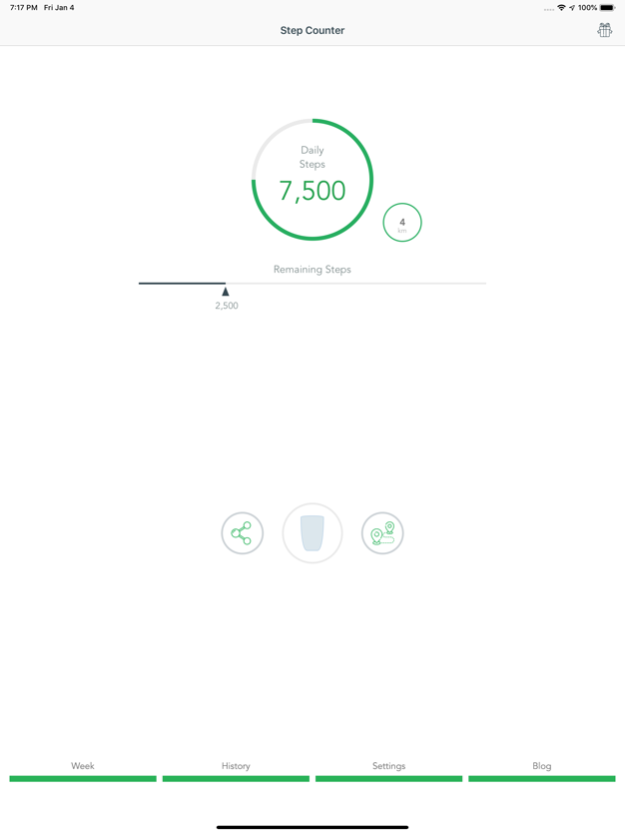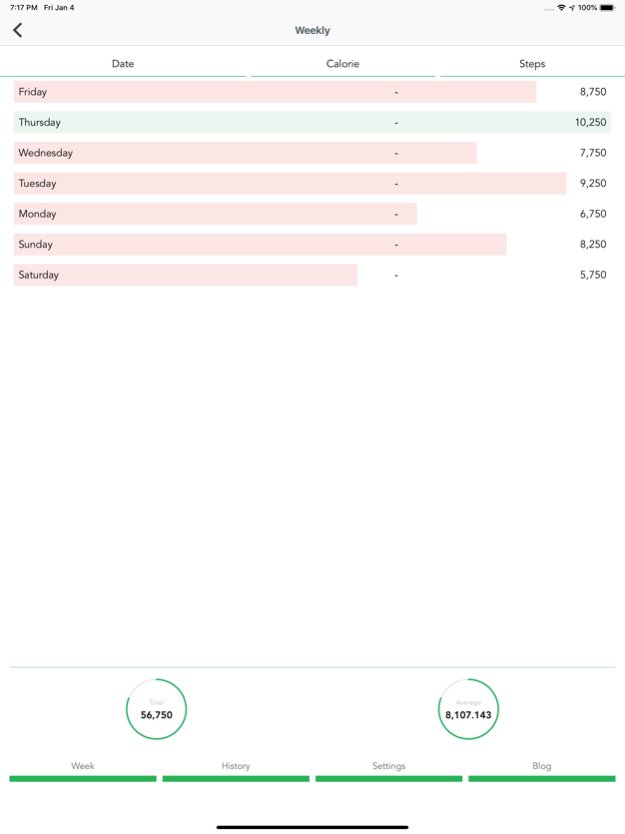The Pedometer 5.2
Free Version
Publisher Description
The Pedometer application, which counts your steps using the M7 and M8 (motion processor) motion processor in iPhone5S and higher model devices, will be your biggest assistant for a healthy life!
Features you can find in the application:
● With the application, you can measure how many steps you take daily, monthly and annually. Moreover, thanks to the graphs in the application, it is possible to measure how close you are to your goal and how far you have travelled.
● You can create and share walking routes.
● You can do breathing exercises.
● You can also easily use the Water Diary, Weight Tracker, Calorie Counter features of the Pedometer application and get one step closer to your goals.
● You can reach your goals with us thanks to the daily notifications that encourage you to drink water and walk.
● You can access the content we prepare for you every day with categories such as healthy content to help you lose weight, exercise plans and healthy life under the Blog tab.
● You can also share your steps, distance travelled and calories burned on social media.
● The Pedometer will be able to access your HealthKit data in order to transfer your movement data to the application.
Oct 18, 2023
Version 5.2
Minor improvements made
Artificial Intelligence-powered Assistant added
About The Pedometer
The Pedometer is a free app for iOS published in the Health & Nutrition list of apps, part of Home & Hobby.
The company that develops The Pedometer is MUTLU ISLER TEKNOLOJI VE ILETISIM HIZMETLERI TICARET LTD STI. The latest version released by its developer is 5.2.
To install The Pedometer on your iOS device, just click the green Continue To App button above to start the installation process. The app is listed on our website since 2023-10-18 and was downloaded 3 times. We have already checked if the download link is safe, however for your own protection we recommend that you scan the downloaded app with your antivirus. Your antivirus may detect the The Pedometer as malware if the download link is broken.
How to install The Pedometer on your iOS device:
- Click on the Continue To App button on our website. This will redirect you to the App Store.
- Once the The Pedometer is shown in the iTunes listing of your iOS device, you can start its download and installation. Tap on the GET button to the right of the app to start downloading it.
- If you are not logged-in the iOS appstore app, you'll be prompted for your your Apple ID and/or password.
- After The Pedometer is downloaded, you'll see an INSTALL button to the right. Tap on it to start the actual installation of the iOS app.
- Once installation is finished you can tap on the OPEN button to start it. Its icon will also be added to your device home screen.